The javafx,scene.layout.HBox class arranges its child nodes in a single horizontal row.
Below is a simple program that demonstrates the
import javafx.application.Application;
import javafx.scene.Scene;
import javafx.scene.layout.HBox;
import javafx.scene.control.Label;
import javafx.scene.control.TextField;
import javafx.stage.Stage;
public class LayoutsHBox extends Application {
@Override
public void start(Stage primaryStage) {
HBox root = new HBox();
root.getChildren().addAll(new Label("Label 1"),
new TextField());
Scene scene = new Scene(root, 200, 20);
primaryStage.setTitle("HBox");
primaryStage.setScene(scene);
primaryStage.show();
}
Below is the output from execution of the above program.
Like the VBox class, the HBox class can be a child node of another layout class to create sophisticated interfaces. The example program below is a variation of the program used in the post JavaFX 2.1 Layouts: javafx.scene.layout.VBox
import javafx.application.Application;
import javafx.geometry.Pos;
import javafx.scene.Scene;
import javafx.scene.layout.BorderPane;
import javafx.scene.layout.HBox;
import javafx.scene.control.Label;
import javafx.scene.control.TextField;
import javafx.stage.Stage;
public class LayoutsHBox extends Application {
@Override
public void start(Stage primaryStage) {
BorderPane root = new BorderPane();
HBox top = new HBox();
HBox bottom = new HBox();
top.getChildren().addAll(new Label("Label 1"),
new TextField());
bottom.getChildren().addAll(new Label("Label 1"),
new TextField());
Label rtLbl = new Label("Right");
Label lftLbl = new Label("Left");
Label cLbl = new Label("Center");
root.setTop(top);
root.setAlignment(top, Pos.CENTER);
root.setBottom(bottom);
root.setAlignment(bottom, Pos.CENTER);
root.setRight(rtLbl);
root.setAlignment(rtLbl, Pos.CENTER);
root.setCenter(cLbl);
root.setLeft(lftLbl);
root.setAlignment(lftLbl, Pos.CENTER);
Scene scene = new Scene(root, 200, 200);
primaryStage.setTitle("HBox");
primaryStage.setScene(scene);
primaryStage.show();
}
}
Here is the output from the above program.

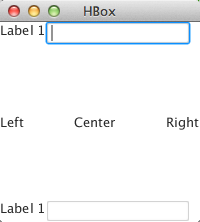
How are the new inserted nodes arranged?