A switchover can be used to reduce downtime for planned outages such as patching to the database or host OS and hardware upgrades. In a switchover the primary database is transitioned to the standby role and the standby database is transitioned to the primary role.
If you are using Oracle Enterprise Manager 11gR1 Grid Control the switchover can be accomplished in just a few mouse clicks. If you would like to perform this switchover using a manual method take a look at the post Data Guard Switchover to a Physical Standby
From the home page of the primary database click the Availability link.
In the middle of the Availability page you will find the Data Guard section. Click the Setup and Manage link.
The Setup and Management link will bring you to the Data Guard Management page. This page provides an overview of your current Data Guard environment. On this page you can add or remove standby databases or perform switchover, failover and convert operations.
In this example we are going to do a Switchover. Click the Switchover button to start the process.
The first screen of the wizard requests the Host Credentials for the Standby host. If you already have preferred credentials configured for the host the user name and password fields will be pre-populated.
After providing the credentials click the Continue button.
On the confirmation screen you can view the connected session of the primary database before continuing with the switchover. You can also choose to swap the monitoring setting during the switchover. The saves you from having to manually configure the new primary database with monitoring and metric thresholds that are needed for the for primary role.
Once you have made your selections and are ready to perform the switchover click the Yes button to start the switchover.
While the processing is taking place you can view the alert logs for both the primary and standby databases by clicking their respective link. Each link will open a new window to the alert log viewer.
If you selected to move the monitoring settings you will be presented with a button to continue back to the Data Guard Management page while the monitoring settings are being transferred. When you click the button you will be returned to the Data Guard Management page and an Information message will be at the top stating that the transfer operations will continue in the background.
Notice that the standby database is now the standby database and the primary database, proddb, is now standby.
One of the nice things about doing the switchover through Oracle Enterprise Manager 11gR1 Grid Control is that the entire monitoring configuration is updated to reflect the change. In the case of a manual switchover it would be left up to you change the settings in Enterprise Manager.

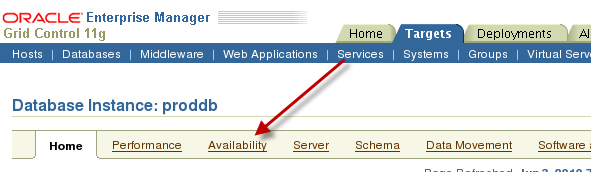

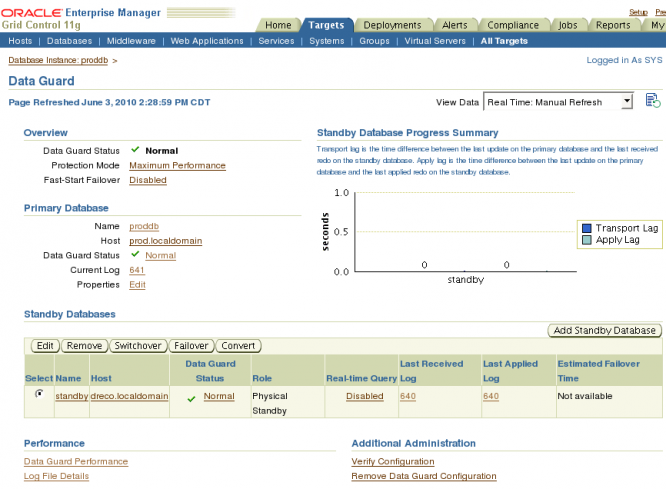
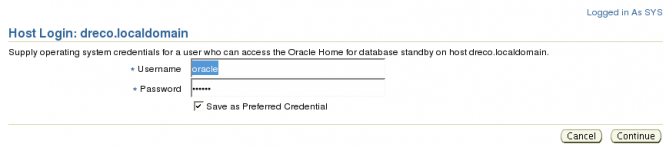
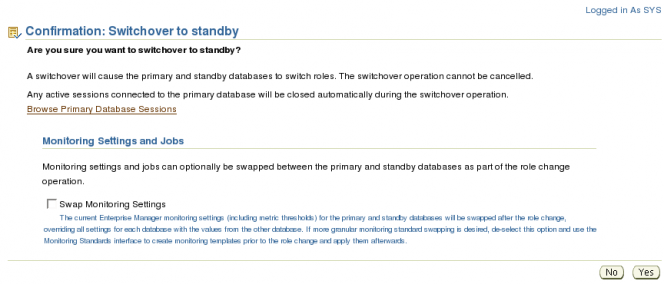
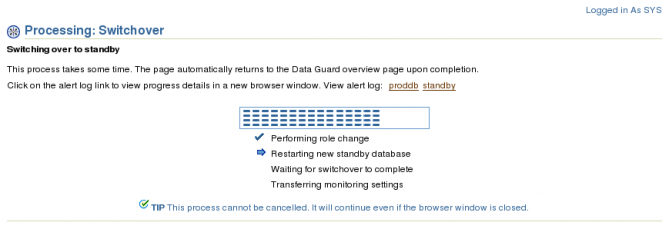
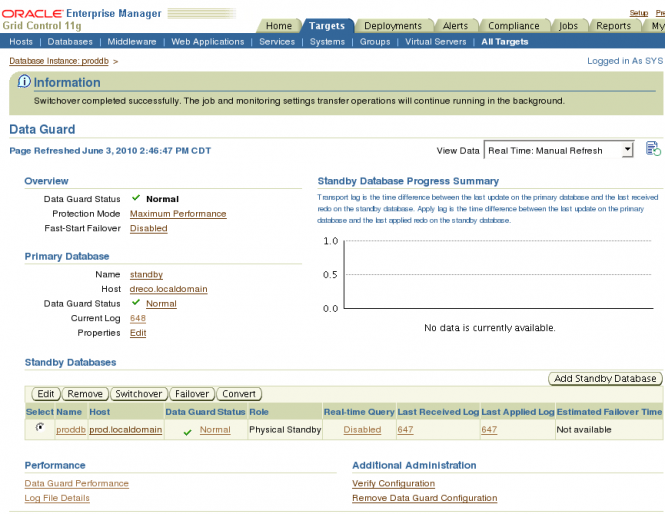
I must say you have high quality content here.
Your content can go viral. You need initial boost only.
How to get massive traffic? Search for; Murgrabia’s tools go viral