This post will introduce the Oracle GoldenGate 11g v11.2.1.0.1 process architecture and provide a brief overview of the GoldeGate process.
Below is a diagram of the Oracle GoldenGate process architecture.
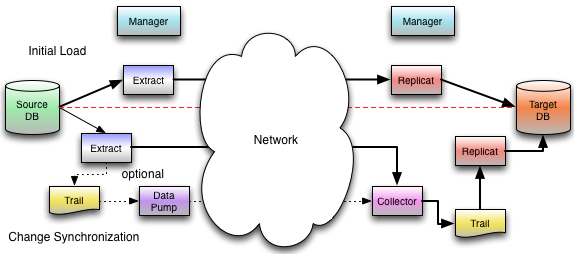
The Manager Process
The Manager process manages all of the GoldenGate processes and resources for the GoldenGate instance. A single Manager process is required to be running on the GoldenGate source and target systems. The Manager process performs the following functions:
1. Start GoldenGate processes such as the Collector and dynamic process
2. Manage the port numbers for the process
3. Trail management
4. Create error, event and threshold reports
5. Process commands from the GoldenGate Software Command Interface (GGSCI)
The Extract Process
The Extract process is the data capture process that runs on the source system that captures DML and DDL changes. The captured data can be sent directly to the target system or it can be written to a trail file (local trail) for the data pump process to read and send to target system. The Extract process can also filter and transform the captured data.
One or more Extract process can be configured on the source system. The Extract process can be configured to capture in either classic capture or integrated capture mode. To ease the processing load only committed changes are captured.
The Data Pump Process
The Data Pump process reads records contained in the trail file and passes them to the target system. The Data Pump process can read and pass the data as is which is called passthru mode or it can be configured to perform filtering and transformation prior to sending the data to the target system.
The Replicat Process
The Replicat process applies changes to the target system in the same order in which they were committed on the source system. The changes applied by the Replicate process can come from a trail file (remote trail) or directly from the Extract process on the source system. There can one or more Replicate process running on the target system.
The Collector Process
The Collector process runs in the background on the target system and it started by the Manager process. The collector writes records to the remote trail that were received from the Extract process on the source system. The Collector process receives the records from either the extract process or the data pump process on the source system.
Trails
Trail files are written to either by the Extract process (local trail) or the Collector process (remote trail). The Extract process writes committed transaction sequentially as they occur to the local trail file. The Collector process writes the data it receives sequentially to the remote trail.
Trail files are stored on the file system in the dirdat directory. The files have a two-character prefix and a six-digit sequence number. The data stored in the trail files is stored in proprietary platform-independent format.

.