When you install Oracle Enterprise Manager 11gR1 Grid Control an agent for mass deployment is included with the install. This mass deploy agent is for hosts that have the same OS in which Grid Control was installed. If you want the ability to deploy agents to hosts running other OSs you will need to download and install the mass deployment agent for that particular OS.
This document will detail adding the 32bit agent for Windows to an existing Enterprise Manager 11gR1 Grid Control install on 32bit Linux.
Download the agent from the following link:
At the time of this writing only the 10.2.0.5 agent existed for Windows 32bit so I downloaded the file Win32_Grid_Control_agent_download_10_2_0_5_0.zip.
Create the staging directory
Oracle Enterprise Manager 11gR1 Grid Control uses the OMS_HOME/sysman/agent_download as the staging directory for agent mass deployment. Agents are placed in directories according to their version number. In our case the version is 10.2.0.5.0 so we will need to create 10.2.0.5.0 directory in OMS_HOME/sysman/agent_download.
[oracle@gc ~]$ grep 'oms' /etc/oratab #*:/u02/app/oracle/product/weblogic/oms11g:N [oracle@gc ~]$ cd /u02/app/oracle/product/weblogic/oms11g/sysman/agent_download/ [oracle@gc agent_download]$ mkdir 10.2.0.5.0 [oracle@gc agent_download]$
Install the agent
After making the directory change into it, copy the agent to the directory and unzip it.
[oracle@gc agent_download]$ cd 10.2.0.5.0/ [oracle@gc 10.2.0.5.0]$ cp ~/Win32_Grid_Control_agent_download_10_2_0_5_0.zip . [oracle@gc 10.2.0.5.0]$ unzip Win32_Grid_Control_agent_download_10_2_0_5_0.zip Archive: Win32_Grid_Control_agent_download_10_2_0_5_0.zip inflating: agent_download.rsp.bak inflating: instructions.txt creating: win32/ cut for clarity creating: win32/prereqs/ inflating: win32/prereqs/prereq_NT.jar creating: win32/response/ inflating: win32/response/additional_agent.rsp inflating: win32/response/staticports.ini [oracle@gc 10.2.0.5.0]$
That is it. The 32bit agent for Windows has been installed and is ready to deploy.
Verify the installation
In Oracle Enterprise Manager 11gR1 Grid Control click on the Deployments tab.
On the Deployments page, scroll down to the Agent Installation section and click on the Install Agent link.
On the Agent Deployment type page click on the Fresh Install link on the upper left of the page.
On the Installation Details page, scroll down to the Version section. You should now see that 10.2.0.5.0 appears in the drop down.
When you select 10.2.0.5.0 you should see that in the Hosts section the platform changes Microsoft Windows (32-bit).
That is all there is to it. If you would like to see how to actually push the agent see the post: Setup Agent for Mass Deployment in Oracle Enterprise Manager 11gR1 Grid Control.


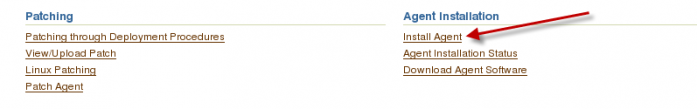
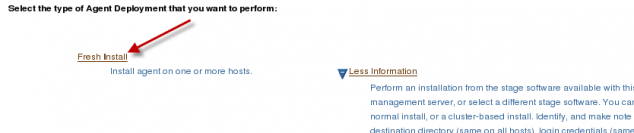

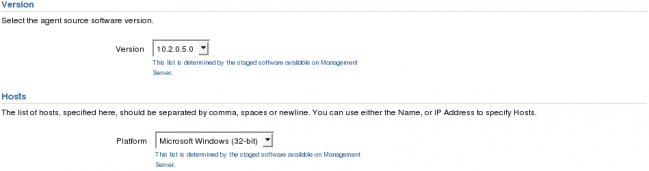
I will be ptuitng this dazzling insight to good use in no time.